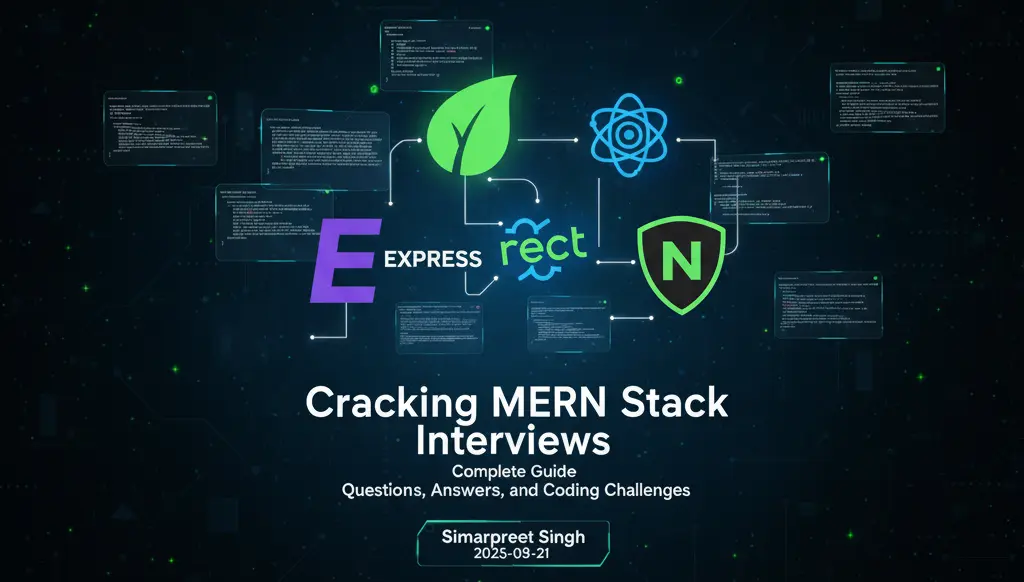ChatGPT Atlas: The AI-Powered Browser Redefining the Web Experience
by Simarpreet Singh
Overview
OpenAI’s ChatGPT Atlas is redefining what it means to browse the internet. Instead of manually searching, clicking, and analyzing pages, users can now converse with the browser itself. Atlas blends the intelligence of ChatGPT directly into the browsing experience, allowing users to research, summarize, and act on information in real time.
What is ChatGPT Atlas?
ChatGPT Atlas is an AI-integrated web browser developed by OpenAI. Unlike traditional browsers, Atlas embeds ChatGPT natively into the browsing interface, turning it into an intelligent assistant that understands your goals, context, and actions online. Whether you’re reading articles, comparing products, or conducting research, Atlas can summarize, explain, and even take actions on your behalf.
How ChatGPT Atlas Works
Atlas combines natural language understanding, machine learning, and browser automation to create an interactive web experience:
🧠 Context Awareness – Atlas understands what’s on the screen, enabling context-driven summaries and explanations.
💬 Integrated Chat Sidebar – Users can ask ChatGPT questions about the page, get summaries, or compare content instantly.
⚙️ Agent Mode – A powerful mode (for Plus and Pro users) that allows the AI to interact with websites — filling forms, booking tickets, or automating tasks.
📚 Memory & Personalization – With user consent, Atlas remembers browsing patterns to deliver personalized insights.
🌐 Cross-Site Intelligence – The AI can reference multiple tabs or pages to connect information and provide holistic answers.
Key Features of ChatGPT Atlas
💬 AI-Driven Sidebar – Summarize, explain, or question any webpage instantly.
🚀 Agent Mode Automation – Let ChatGPT perform repetitive actions like form submissions or comparisons.
🔍 Smart Search Integration – Ask conversational questions instead of typing keywords.
🧠 Contextual Understanding – Get insights based on the content you’re currently viewing.
🔒 Privacy Controls – Manage memory, history, and data sharing preferences with transparency.
⚡ Performance & Compatibility – Built on Chromium, ensuring stability and extension support.
Benefits of Using Atlas
⚡ Enhanced Productivity – Complete tasks faster with AI assistance while browsing.
📚 Effortless Research – Summarize complex pages or compare data instantly.
🧩 Seamless Workflow – Switch between browsing, writing, and analyzing without leaving the page.
🧠 Smarter Decisions – Context-aware AI responses reduce misinformation and surface key insights.
🛡️ User-Centric Privacy – Transparent opt-in memory ensures control over what’s remembered.
How Atlas Differs from Other Browsers
Unlike Chrome or Safari, Atlas is built around a conversational model. The browser itself becomes your assistant — understanding natural language commands like ‘summarize this research paper’ or ‘compare these two laptops’. It’s less about navigating the web manually and more about collaborating with an intelligent system that understands your intent.
Technologies Powering Atlas
🧠 Large Language Models (LLMs) – ChatGPT powers real-time interpretation and summarization.
🔗 Browser Automation Frameworks – Enable the Agent Mode to perform controlled actions on web pages.
🧱 Chromium Base Engine – Provides stability and cross-platform compatibility.
🛠️ OpenAI API Integration – Connects with ChatGPT’s reasoning and contextual memory layers.
📊 Data Privacy Architecture – Built with user consent and data transparency in mind.
Example Use Cases of ChatGPT Atlas
🔍 Research Assistant – Summarize academic papers or compare studies without switching tabs.
🛒 Shopping Companion – Ask Atlas to find, compare, and recommend the best deals.
📰 News Analyzer – Get balanced summaries of trending topics from multiple sources.
🧑💼 Productivity Partner – Fill forms, manage emails, and schedule events via Agent Mode.
💡 Learning Tool – Ask clarifying questions while reading technical documentation or tutorials.
Challenges and Considerations
🔐 Privacy Concerns – AI memory can store browsing context, requiring careful consent management.
⚖️ Over-Reliance on AI – Users may depend too heavily on automated insights instead of critical thinking.
🌍 Limited Platform Support – Currently available only for macOS (Windows and mobile versions coming soon).
🧩 Extension Compatibility – Third-party plugins may not yet match Chrome’s vast ecosystem.
⚠️ Action Accuracy – Agent actions still need human oversight to prevent unintended automation.
The Future of Browsing with Atlas
ChatGPT Atlas signals a shift from static browsing to intelligent interaction. In the near future, browsers may act as true collaborators — understanding tasks, managing workflows, and adapting to user goals. Atlas represents the first major leap toward an AI-augmented internet, where every click can be guided, explained, or automated by your personal assistant.
Conclusion
ChatGPT Atlas isn’t just a browser — it’s the start of a new relationship between humans and the web. By merging AI reasoning with browsing, OpenAI is turning every session into an intelligent, conversational experience. As Atlas evolves, it promises to make the internet not only more accessible, but also more insightful, efficient, and personalized.
FAQs
Is ChatGPT Atlas free to use?
Yes, Atlas offers a free version with basic AI features. Advanced capabilities like Agent Mode and memory are available for Plus and Pro subscribers.
Can Atlas replace my current browser?
Yes, it can. Atlas supports bookmark and password imports, and is built on Chromium for full web compatibility.
Is Agent Mode safe?
Agent Mode operates under strict permission controls. It performs actions only when you approve or initiate them.
What makes Atlas different from Chrome or Edge?
Atlas embeds ChatGPT directly into the browser, enabling natural language commands, automation, and intelligent web navigation.
Will Atlas be available on Windows and mobile?
Yes, OpenAI has announced upcoming releases for Windows, iOS, and Android devices.